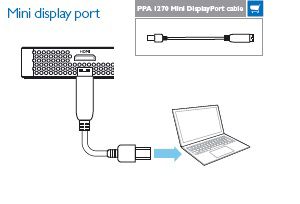If your Macbook is equipped with a mini display or Thunderbolt output, you can connect it to the PPX4150 using the optional cable PPA1270 (not supplied with the picopix), below are the steps:
- Connect the mini-Display cable end to your Macbook.
- Connect the mini Hdmi cable end to the Picopix
- Turn on the Picopix and select the Hdmi source
- The Macbook should automatically detect the PicoPix, If not you can force the system to find the projector by going to App Menu /System Preferences/Display/ Detect Display button