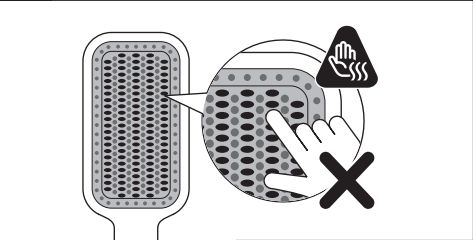Using the Philips Heated Straightening Brush is easy. Just follow our instructions below.
How do I use my Philips Heated Straightening Brush?
Instructions to use the Philips Heated Straightening Brush
Comb your hair thoroughly with a normal comb or brush and divide them into small sections.
Select one section of hair and put your Philips Heated Straightening Brush underneath the hair strand with the bristles of the brush facing upwards.
Hold the selected hair section taut. Slide down the brush slowly to your hair ends in a single motion and slightly turn in the brush as you reach the ends to give soft flicks
to your hair ends.Allow the section of hair to cool down for two to three seconds. Now take the same section of hair and brush it with the bristles of your heated brush facing downwards towards your scalp. Be careful in this step, as the straightening brush is very hot. Do not place it directly on your scalp and keep a distance of about 3cm between your hair roots and your straightening brush.
Repeat steps two to four as necessary until your hair is straight to your liking.
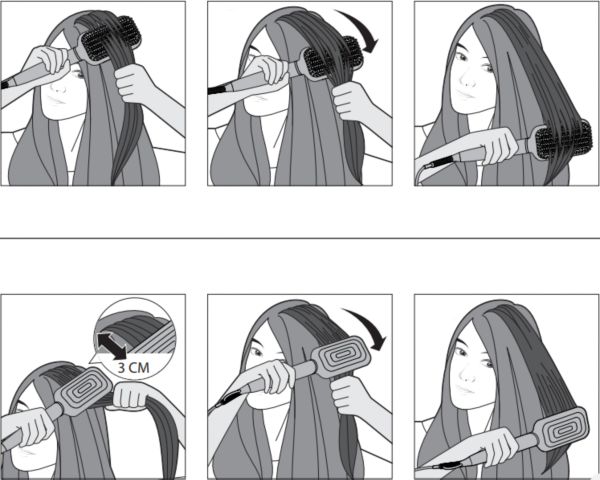
Tips for using the Philips Heated Straightening Brush
Only use your Philips Heated Straightening brush on dry hair. The bristles of your brush are very hot. Do not touch them.
We do not recommend using styling products such as hair sprays, gels or oils with your Philips Heated Straightening Brush. Once you are done with styling your hair, you can then use styling products to keep the hairstyle in place.
The Philips Heated Straightening Brush is most suitable for longer than shoulder length hair.