How do I clean the dust containers of my Philips 4000 Vacuum Cleaner?
Published on 2021-07-04
To find out how to clean the two dust containers of your Philips 4000 Vacuum Cleaner, please refer to the instructions provided below or refer to the video for more information:
Play Pause
Cleaning the dust container on the nozzle of your Philips 4000 Vacuum Cleaner
Follow the steps below to clean the dust container on the nozzle of your Philips 4000 Vacuum Cleaner:
- Push the button on the nozzle to remove the dust bucket.
- Open the lid by pulling up the side tap.
- Empty the dust bucket by tapping it gently over a bin.
- Use the brush of the included cleaning accessory to clean the two metal mesh filters.
- Close the dust bucket by the lid gently pressing the lid until you hear the click. Make sure the lid is properly closed.
- Attach the dust bucket back into the nozzle, by inserting one end first and then the other.
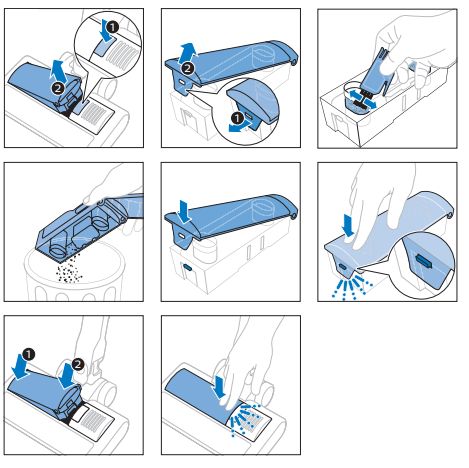
Cleaning the dust container on the handheld of your Philips 4000 Vacuum Cleaner
Follow the steps below to clean the dust container on the handheld of your Philips 4000 Vacuum Cleaner:
- Remove the handheld from the tube.
- Hold the handheld downward over a dust bin and push the button. Clean the dust bucket by tapping it carefully over a bin.
- Click the lid back into place.

