- The filter of your vacuum model is in the dust container located in the handheld. Remove the dust bucket by pressing down the button.
- Hold the bucket upside down and take out the filter set. It consists of three different parts: A filter holder, a paper filter and a foam filter.
- Remove the foam filter from the filter holder and tap both parts over the bin.
- Wash the foam filter under running water, wring out excess water and allow it to air dry for 12 hours. Note: You cannot wash the paper filter.
- When the foam filter is fully dry you can put it back in between the filter holder and the paper filter.
- Place the fully assembled filter set back into the dust bucket.
- Turn the dust bucket upside down and gently press it back into place until you hear the click.
How do I clean the filters of my Philips 4000 Vacuum Cleaner?
Published on 2021-09-08
To clean the filters of your Philips 4000 Vacuum Cleaner, please follow the steps below:
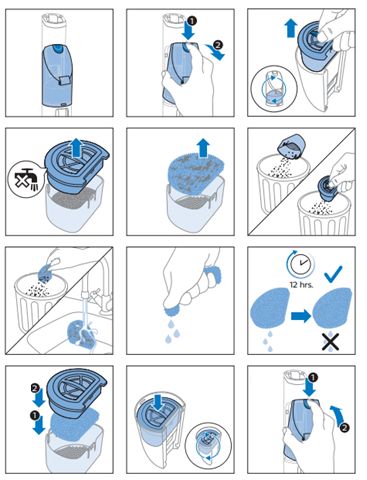
Play Pause
